Let's Get Started!
Thank you for choosing to work with us.
Here's a quick guide explaining how to get started. If you have any questions, please give us a call.
State Benefits Links
Each state provides different benefits to Veterans. Click on your state to learn what benefits you are eligible for and which of those benefits you may be eligible for with a rating increase.
Click on Your State Below:
Copyright 2025 – All Rights Reserved.
All content is protected.
